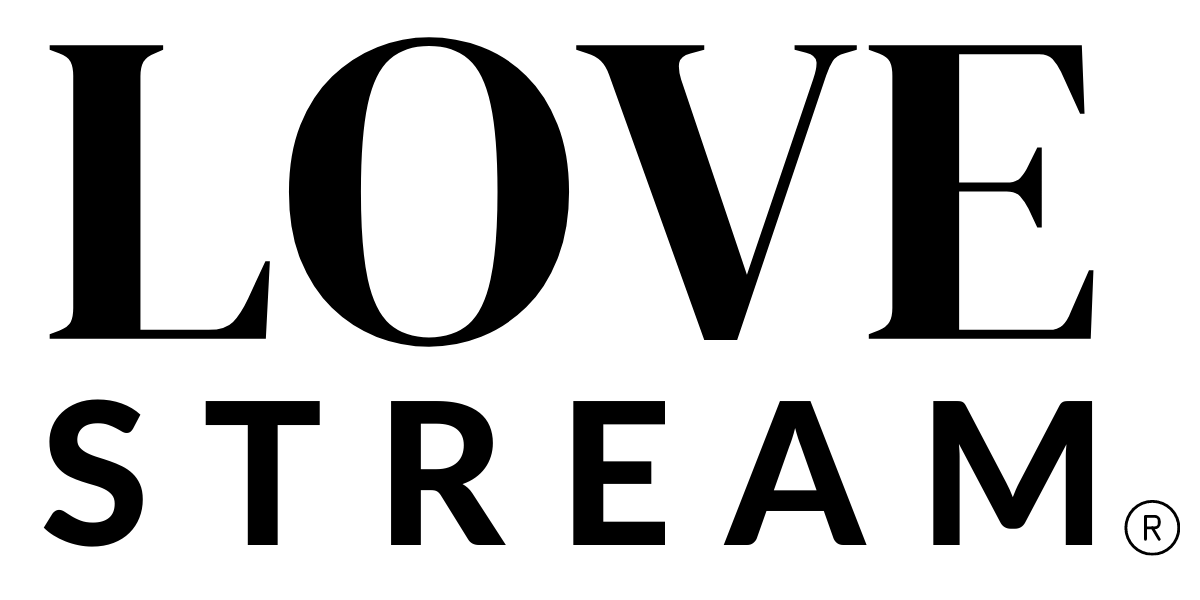LoveStream vs. Other Wedding Live Stream Options
There are a lot of options out there to live stream your wedding. From LoveStream to YouTube to Zoom. So, which is best? How do you choose which wedding live stream service or platform to use? We’ve got you covered.
Below, we go in-depth with each option so you can make the best decision for your wedding.
Zoom Wedding
Zoom is a video conferencing software that shot to fame at the start of the pandemic. But it’s not new! Zoom has been in business since 2012. With paid and free options, Zoom is a versatile platform. In April of 2020, right as the world shut down, Zoom was seeing over 300 million users a day. You, reading this, have almost certainly been one of those users!
Zoom weddings have certainly been a thing during the pandemic, with a lot of couples turning to this option as a way to interact with their guests from afar at their wedding. We’ve outlined some pros and cons of this option below.
The Benefits
Not too expensive.
If you are DIYing your own Zoom wedding, it’s not too expensive. If a free account will meet your needs (less than 100 guests and less than 40 minutes of meeting time), then you could potentially pay nothing to live stream your wedding. If you need to upgrade your account, you can get a Pro plan for only $14.99 a month. That will give you up to 30 hours for your meeting and will allow you to record to the cloud. If you will have more than 100 participants, however, you’ll need to upgrade to their Large Meetings add-on for an additional $50.
It’s private (ish).
Unlike some other free or low-cost options that utilize social media platforms, Zoom is a private virtual wedding option. Guests must be let in by the host, so you don’t have to worry about random people watching your wedding. “Zoom bombing” could be an issue, but can be prevented by not sharing your Zoom link publicly and ensuring your host (whether that’s you or a paid service) know who is and who is not allowed in.
It’s common.
Most people at this point are familiar with Zoom. Whether or not they like it, they have probably used it at some point for work, school or personal reasons. Zoom can run on most devices, even older ones, so guests typically will be able to access it after they download the app and make an account.
It’s two-way.
If you want to have an interactive virtual wedding, then Zoom is a great option. Your guests can chat, share stories and cheer you on as you get married.
The Concerns
It’s two-way.
See what we did there? Sometimes pros are also cons! As a two-way conferencing platform, Zoom weddings run the risk of guests not being muted when they should be. If you’re on Speaker View, then the screen with the active audio will be largely displayed. Meaning an unmuted guest who coughs or has a barking dog might suddenly take over the screen during your wedding ceremony.
Guest and time limits.
If you are doing a DIY Zoom wedding rather than going through a Zoom wedding service, be aware of your account’s guest and time limitations. The standard free Zoom plan includes meetings with up to 100 participants that can be 40 minutes in length. The next two tiers include longer meetings with more participants, plus 1GB of cloud storage to record your meeting.
If you are hiring a service to run your Zoom wedding, make sure that they have the correct account settings in place.
Audio limitations.
One thing that Zoom mentions in their recording FAQs is that poor audio quality can be an issue when viewing a recording of a Zoom meeting. That means that while the audio might have sounded okay during the meeting, the recording might not have as clear of audio. They say that this is the result of having high CPU usage. CPU is your computers central processing unit - essentially the piece that makes it run. Zoom recommends ensuring you have a 2-core (or dual) processor for the highest quality recordings.
Recording your wedding on Zoom.
We mentioned earlier that Zoom’s second and third tier plans offer the option to record your meeting, and give you 1GB of cloud storage space. But how much is that? It varies, but that could be anywhere from 2-4 hours worth of video. This is your accounts total cloud space. If you reach your cloud storage limit during a meeting (i.e., during your wedding), Zoom says that it will continue to record until the end of the meeting. However, you will be charged overage fees.
If you have added security on your Zoom account, you might not be able to record the meeting at all - so be sure you understand what you can and can’t do with your specific account. This also means that if a user is joining from an account that has extra security in place, such as if they are using a healthcare account, it is possible that this could affect the recording as well.
Zoom allows you to record in several different ways, including screen sharing, speaker highlight, and others. If one of your guests has not accepted the recording consent dialogue, they might not appear in your final recording.
You have the option for local recording - meaning you can record directly to your computer. However, Zoom states that using an external hard drive to store your recording can result in data loss. You can also not record locally on a mobile device, only on a desktop or laptop. If recording to the cloud, a steady wifi or cellular connection is imperative.
Your recording can take anywhere from a few hours to 72 hours to process after your event, depending on Zoom’s current server capacity, so keep in mind that you may not be able to access your recording immediately after your wedding. You also only have 30 days to download your recording from the cloud before it is deleted.
Downloading, joining, logging in, muting and more.
Many of the above issues can be prevented by working with a company that specializes in Zoom weddings, as they would host the event for you and handle the recording pieces.
However, the one issue that can’t be solved is that your guests will still have to download the Zoom app if they don’t already have it, create an account, and log into the meeting. They will also have to allow or not allow their microphone and camera to be used. While a host can mute and unmute guests, it can get complicated when guests are not super familiar with Zoom etiquette. This can also be difficult for less tech-savvy guests.
Zoom fatigue.
Finally, after nearly two years of relying on Zoom for everything from work meetings to remote learning to family game night, sometimes people are just fatigued with Zoom. They’re burnt out. So a wedding on Zoom might make people feel like they are logging on to another work call.
Music copyrights.
We’ve saved this one for last because it’s kind of a gray area with Zoom. It doesn’t appear that Zoom has bots to detect copyrighted music, but they also do state in their terms and conditions that, “You may not post, modify, distribute, or reproduce in any way copyrighted material, trademarks, rights of publicity or other proprietary rights without obtaining the prior written consent of the owner of such proprietary rights.”
So, will your Zoom stream be shut down if you play Taylor Swift? Probably not. But it could potentially cause legal issues or your account may be suspended. If you’re a rule follower, this is likely a con of using Zoom. If you aren’t too concerned, then this could be a pro, as you would be shut down on other streaming platforms, which we will discuss below.
LoveStream Wedding
LoveStream (that’s us!) was launched at the beginning of the pandemic. We’ve live streamed weddings all over the world, with viewers in over 125 countries. Because we were built for weddings, we have been able to address a lot of the issues commonly seen with Zoom and other platforms that particularly affect weddings.
The Benefits
Full-service wedding live streaming.
LoveStream is a full-service wedding live stream platform. We produce your wedding remotely, meaning your role (or someone you appoint) on wedding day is to set up the devices (takes less than 10 minutes and we will walk you through everything), and let us take over from there. With other live stream options, particularly free or low-cost options, there’s no service involved and you are on your own with figuring out not only how to live stream your wedding, but how to make it look good.
For our multi-camera options, your dedicated producer is even more involved, picking the best camera angles to show and the best audio to use throughout the entire event.
The LoveStream team can advise you on best practices for the highest quality wedding live stream, help you figure out the best camera angles to capture the action and make sure your audio is crisp and clear.
Tech support for you and guests.
Not only do we offer tech support for you during the planning period, but we also can offer tech support on wedding day for your guests. Our Standard package includes a guest bot that is pre-loaded with frequently asked questions so they can easily find any answers. Our Plus and Premium packages include live guest support - meaning a member of our team will be available to answer any specific questions live for your virtual guests.
Super simple for guests.
Even though we offer tech support for guests on wedding day, it’s unlikely that they’ll need it. For guests to watch your wedding, they simply click a link that you send them, press play on the video player, and they are watching your wedding. Unlike Zoom and social media-based options, they do not have to download an app, create an account, or grant camera or microphone access.
Your own wedding website.
The link that you send your guests? We provide that for you (you can customize your URL). Not only does it host your wedding live stream, but it also features interactive elements for your guests such as a live chat and virtual guest book. You can also customize your site with your love story, a playlist, photo gallery and whatever else you want. It’s a way for your guests to have a full experience while watching your live stream.
It works like DVR.
Unlike Zoom, if guests arrive late, they can start your stream from the beginning or choose to join live.
It’s private.
Like Zoom, you’re streaming to a select group of people rather than airing it on social media or YouTube. LoveStream websites are not searchable via Google and can be password protected if you want.
Keepsakes after the wedding.
You’ll receive a full recording of your live stream as it aired. For most, this includes a full recording of the wedding ceremony. If you stream other portions, that could include your first dance, cake cutting, speeches or whatever else you choose to include. You will also receive a copy of your live chat transcript and your virtual guest book entries as keepsakes.
Multiple camera angles.
Other live stream wedding options only allow for one camera angle. Ours allows up to four cameras (depending on which package you use!), meaning you will have four different angles available during your wedding live stream. Your remote producer will have a full view of all angles (like a TV studio!), and will choose which camera angle to show depending on where the action is. This provides a ton of what we like to call “production value.”
Your guests aren’t just getting a stagnant view. They can see the whole wedding as if they are there. It also offers options should one camera be blocked by a photographer.
Non-obtrustive.
LoveStream was built to be something you can set-and-forget on wedding day. You don’t have to sit in front of a Zoom and try to talk over the other guests. Instead, just like being at a real wedding, guests get to watch while you get to focus on being married!
Music rights.
Since the beginning, LoveStream has secured music rights with all of the major labels. This sets us apart because there are no legal ramifications (for us or you!) if you play copyrighted music at your wedding that is picked up on the live stream.
Good fit for any budget.
LoveStream has multiple packages to fit any budget, allowing more couples the ability to include a live streaming vendor at their wedding.
The Concerns
It’s not free.
Our packages range from $450-$1,950. So while we do have options for multiple budgets, it’s not a free or nearly-free wedding live streaming option. That said, even our lowest-cost package includes ongoing tech support, a custom website with interactive guest elements and a copy of your keepsakes after the event. As with anything, you get what you pay for. A free or near-free option is not going to provide support like we do.
Looking at our pricing comparison below, you can see everything that goes into each of our wedding live streaming packages.
Some device limitations.
In order to keep our quality high, we do like to see certain devices used for streaming. Smartphones have the best cameras and are great at capturing high-quality video, so the newer the better. While we can stream from laptops, the webcams in them are usually not as high quality. However, you will run into this issue with any service you use.
We also rent a specific type of microphone that we know works with our streaming platform. While we are happy to test other microphones, we have found that a lot do not integrate with out platform. For that reason, the only microphones we suggest using are ours, which are easy-to-use, broadcast-quality microphones.
Facebook Live or Instagram Live
Because Facebook and Instagram are owned by the same company, their ‘live’ features work similarly and have similar pros and cons.
The Benefits
It’s free.
These are two free options for live streaming your wedding. Keep in mind, though, that paying for a service will offer better support and a more predictable outcome.
Most people have Facebook or Instagram accounts.
While the younger generation skews toward Instagram, most people have Facebook accounts. This can make it easy to include everyone in the live stream.
Communicating with the group.
It’s super easy to create a private Facebook group and keep your virtual guests up to date with your wedding live stream. This is also a great place to create an ‘event’ to invite guests to.
The Concerns
Guests need an account.
Guests will need to be logged in to their account in order to watch your wedding live stream.
It can be complicated.
For those who don’t regularly watch Lives, it can be difficult to get the hang of it. Getting to the stream itself can be complicated. The constant flow of comments and emojis can be distracting, and some users will not know how to hide the comments.
Privacy concerns.
While you can create a private stream, it’s still risky to have something as important as your wedding streaming on a platform that is so public. It’s risky!
Quality may vary.
Depending on a lot of factors, your live stream quality may vary. This could be due to outages with the platform, internet connection or a variety of other concerns.
No tech support.
If you are struggling to get your live stream to work on wedding day, you won’t be able to receive quick and effective technical support. If you can even find a live chat to talk to someone, understand that these platforms are inundated with tech questions and are not going to be passionate about getting your wedding live stream running like we would be.
YouTube
Streaming live on YouTube has become popular among influencers, especially in the gaming community. But does that mean people should live stream their weddings on YouTube? Let’s see…
The Benefits.
It’s free.
Perhaps the best benefit of streaming your wedding on YouTube is it’s free for you and your guests.
No account for guests.
Guests do not have to have a YouTube account to watch your wedding live stream.
Good quality.
In general, streaming on YouTube from a high-quality camera with strong internet connection can lead to a higher-definition live stream than using Facebook or Instagram.
The Concerns
Subscriber count.
In order to live stream from your mobile device (which is preferable thanks to the high camera quality), you have to have at least 1,000 subscribers. The typical YouTube user does not have this many subscribers, so you may find that using YouTube isn’t even an option for your wedding.
Copyright issues.
Like Facebook and Instagram, YouTube uses bots to detect copyrighted music and will shut down your stream if it sees that you are using any copyrighted music.
Not private.
YouTube does not offer a way to password protect a live stream, meaning anybody could potentially find, watch and comment on your wedding.
No tech support.
As with Facebook and Instagram, if you run into any issue during the event, you’ll not be able to get tech support in any timely manner. If you do, it’s not going to be personalized like you would find when choosing a wedding live streaming service.