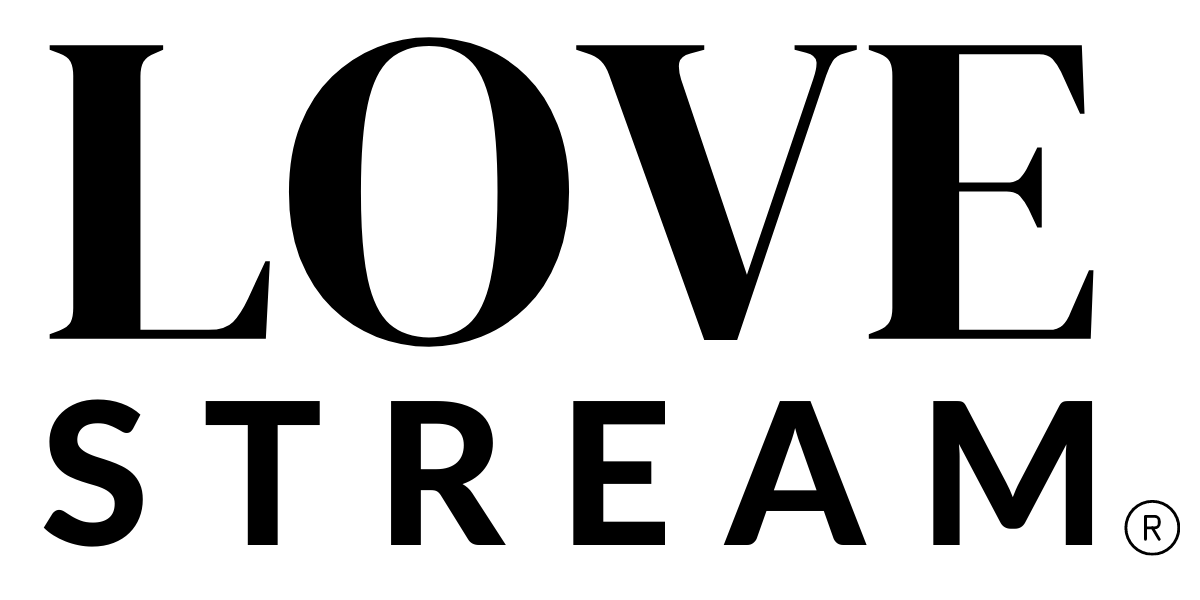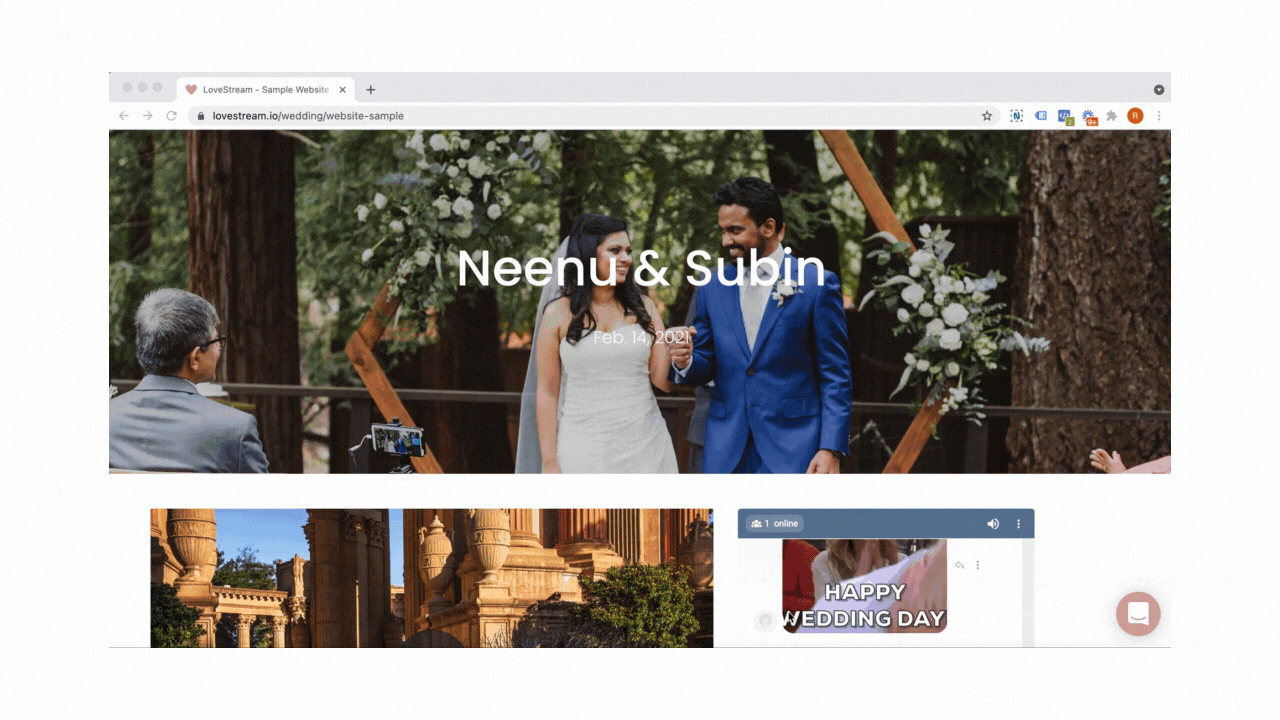How to Live Stream your Wedding
Choosing to live stream your wedding shouldn’t be a hard decision. We may be biased, but we think that every wedding could use a virtual option.
Live streaming your wedding gives you the option to save money, expand your guest list and have a fall-back option in case VIPs can’t make it.
And, it doesn’t have to be complicated.
Today, we’re letting you in on a few secrets of how a live stream wedding works, what to include and how to ensure you have the best possible experience.
Who can live stream their wedding?
Anyone! As long as you have some sort of device with a camera (smartphones, tablets, etc.) that can connect to wifi or cellular, you can stream your wedding.
What equipment do I need to live stream a wedding?
The only piece of equipment that is vital to live streaming your wedding is a device with a camera that connects to the internet (your phone, a tablet or a laptop). Keep in mind that not all devices are created equal. You will find the best cameras on smartphones, a pretty good camera on an iPad or other tablet, and a not-so-great camera on a laptop (which I’m sure everyone working from home is grateful that Zoom meetings aren’t in 1080p).
That said, which are the best phones for live streaming weddings? The general rule is the newer, the better. Samsung Galaxies, iPhones and Google Pixels that are less than a few years old typically have no issues as long as they are on the latest operating software.
Other equipment for live streaming your wedding.
In addition to a streaming device, we highly recommend two other pieces of equipment. First, a sturdy tripod for every device you’ll be using.
Secondly, a broadcast-quality microphone. You want a wireless microphone that feeds directly into the streaming device so your at-home guests can hear everything crystal-clear.
We recommend not using a Bluetooth microphone. Bluetooth connections can be weak and open up the door for other devices to connect.
LoveStream rents a discreet broadcast-quality microphone that uses a wireless transmitter to plug into one of your streaming devices.
Both a microphone and a tripod will significantly increase the quality of your wedding live stream.
Best of all, with our wedding live streaming service, you only need one microphone to capture the important audio during your ceremony. If using multiple cameras, the producer in charge of your wedding can take video from one device while taking audio from another. Think of it like a live TV production. The cameras switch angles, but the audio comes from a microphone.
What camera angle(s) should I use?
Choosing your camera angles is something that a LoveStream specialist will help you with. With hundreds of weddings down, we know the best way to capture a wedding without being intrusive.
With a single camera package, the most common setup is as follows:
The camera starts facing the back of the aisle so at-home viewers can watch the processional. Once the couple is situated at the front, someone you appoint will turn the camera to face the couple.
The camera is placed close to the couple, either in the middle of the aisle or slightly off-center, so that we can see both partners. Check out this gorgeous still from one of our favorite weddings, Marvin & Tamika. Notice how the camera is placed just slightly to the right of the couple, we so get a great view of Tamika’s dress while still being able to see Marvin’s face.👇
For a multi-camera set up, which is available with our Plus and Premium packages, you have a few more options on how to set up angles. Typically, we see one of three set ups.
1. One “wide” camera situated behind the in-person guests that give at-home viewers a wide-angle view of the event (represented in blue below). Two cameras close to the couple, slightly angled so the producer can alternate between them, allowing viewers to see both partners’ faces (seen in yellow and pink).
2. Similar to the first option, this includes one wide-angle (blue), one close-up angle that shows both partners (pink), and a third camera situated on a third element that will be in use during part of the wedding, such as a unity candle or a podium where speakers will stand (yellow).
3. Finally, the third most common setup we see is one wide-angle (blue), one close angle (pink), and a final camera placed behind the officiant (yellow). This gives at-home guests a view of the in-person audience, as well as another view of the couple.
What do I do on wedding day?
Before your wedding, select a trusted friend to handle your live stream on the day of the event. We typically recommend the plus-one of someone in the wedding party. They will be on-site most of the day, they will likely have access to the wedding suite where they can charge devices and, most likely, they are looking for something to pass the time while the wedding party takes photos and gets ready.
If using the equipment previously discussed in this article, then the day-of contact will set up each device on a tripod and ensure the angles look good. They will also connect the microphone and make sure the officiant or whoever is wearing the microphone knows where to find it.
For LoveStream clients using our multi-camera packages, your dedicated producer will be on the phone with your day-of contact up to an hour before the wedding helping them to set up and test audio and video of each device.
Know your internet speed.
Internet speed is the single biggest determining factor in the quality of your live stream. We recommend testing your speed on both wifi and cellular to ensure you know which option will be best for streaming. If possible, try to test your speed at your venue using the same devices you plan to live stream your wedding with.
How to test your internet speed.
We always have our clients use speedtest.net, a simple and free way to test your connection speed. Simply go to the site, click ‘GO’ and wait for your results.
You will see two speeds. Your download speed (how fast you can download something from the internet) and your upload speed (how fast you can send something to the internet). Because with live streaming you are pushing audio and video away from your device to somewhere else, you want to pay attention to the upload speed.
What is the cost of live streaming a wedding?
Wedding live streaming costs can range from free to several thousand dollars. If you are going truly DIY, you can live stream your wedding to Facebook without spending a penny (here’s why we highly advise against that). On the other end of the spectrum, you might be able to find a videographer who can live stream with professional equipment, which will run you $3,000-$5,000.
LoveStream falls in the middle and is similar in price (or cheaper) than similar professional live streaming services. Our packages range from $450 for a single-camera package to $1950 for a four-camera package with all the bells and whistles. However, 80% of our couples go with our middle package, which offers three camera angles.
There are three main factors that contribute to the price of a wedding live stream.
Where the stream is pushing to.
The reason to have a live stream wedding is so that guests can watch it live. But where are they watching it? If it’s a free platform like YouTube or Facebook, then that can help lower the price (but comes with plenty of risk - including the stream being shut down if copyrighted music is played at the wedding).
On the other hand, if the stream is being cast to a proprietary app or custom website, that will increase the cost because the company has to pay to maintain these platforms.What equipment is being used.
If a videographer is live streaming your wedding on their own equipment, you can expect the price of the service to go up. Your videographer might have $10,000-$20,000 worth of equipment on them at your wedding, depending on how many cameras they have set up.
Services like LoveStream keep costs down by having you stream from devices you already have, like iPhones, Androids and tablets. Newer smartphones are capable of streaming in high-definition. Think about it - they were made with streaming and FaceTiming in mind, so the processors that handle these events are incredibly effective.How much human-power is involved.
Finally, this is the most obvious factor when it comes to the cost of live streaming your wedding. A videographer will need to have themselves and likely a few assistants on-site at your wedding for multiple hours. This will increase the cost.
A service that is free or very cheap will leave you on your own for figuring out how to live stream your wedding, as a business cannot give away a product for free and employ a team to help onboard and troubleshoot streaming issues.
Once again, LoveStream is in the middle. Our team is not on-site at your wedding. We have clients ask us all the time if we provide on-site support. We can provide support in select cities. However, when our clients learn how easy LoveStream is, they realize they can save a ton of money by appointing a trusted friend to help on wedding day.
Instead, from day-one with LoveStream, you have a team of specialists to help plan your live stream, build your custom website and answer any questions you might have. Our packages also include a planning call and a tech rehearsal before the wedding.
On wedding day, your wedding will be run by a producer and overseen by a senior producer who can help troubleshoot if needed. All of our producers work together in our office.
With our Plus and Premium packages, you will have a dedicated producer who is solely working on your wedding. Our Standard package has a shared producer who will help your on-site contact get connected and monitor your stream, but may also be helping other couples on the same day.
Free Wedding Live Stream Platforms
Live streaming your wedding for free is doable, but not the best idea. There are limitations to every free platform. We will describe a few options below. For an in-depth overview, be sure to read our wedding live stream platform comparison guide.
Facebook or Instagram Live: These two platforms have put the power to live stream into the hands of the every-day person. Keep in mind that less tech-savvy guests may struggle with these, and that if the social media bots detect copyrighted music (i.e. basically all music made in the last 75 years), it will shut down your stream.
Zoom: Zoom is a good option if you want an interactive wedding live stream. However, live streams, by their nature, are not interactive. This can pose issues if you have not enabled the correct settings. The last thing you want is for Aunt Kate to accidentally unmute herself and pop up in the middle of the screen. Zoom is also complicated for guests, and someone will have to admit guests. It can get very messy very quickly.
YouTube Live: YouTube lets you live stream, but only if you have at least 1,000 subscribers, which most of us don’t. You also face the same issue as using a social media platform - your stream will be automatically shut down if you play any copyrighted music.
FaceTime: If you need to include just two or three VIPs who couldn’t make it to your wedding, then FaceTime could be a good way to make sure they can watch. However, you won’t receive a recording of your event or any other perks that come with choosing a wedding live streaming service. Also, keep in mind that with FaceTime, you are relying on the person on the other end to stay connected. If they have a bad internet connection at home, they can miss important parts or interrupt your ceremony by trying to call back if they get disconnected.
The LoveStream difference.
LoveStream is a middle-priced option for live streaming your wedding. We are the only wedding live streaming service actually built for weddings, rather than relying on Zoom or Youtube.
Our team of producers work in our Charlotte office, rather than remotely. This means that on wedding day, at least two producers are in the office and able to troubleshoot should something out of the ordinary arise. A senior producer helps keep standard producers (who on average have over 55 hours of wedding streaming experience) on track and ensure any questions from virtual guests are addressed.
Every wedding receives a custom-built wedding website. You can either use this as your regular wedding website, or link to it from The Knot or Zola. Your wedding website can include interactive features for guests, a virtual guest book, a playlist of your favorite songs, your wedding registry and just about anything else you want.
After your wedding, you will receive a copy of your wedding live stream - meaning you’ll have a wedding video to cherish for the rest of your lives. All included in the cost of your live stream wedding package.
Check out what is included in each of our live stream wedding packages below:
TL;DR Of Wedding Live Streaming
Want a quick run-down of all of the above? Here you go.
Anyone can live stream a wedding with an internet-enabled device with a camera (newer iPhones, Androids and tablets are recommended).
Choose a trusted friend or family member to set up your streaming devices on the day of the event.
Using a newer device, a tripod and a broadcast-quality microphone will significantly increase the quality of your live stream.
Multi-camera productions (like we offer at LoveStream) give at-home guests a great view from multiple angles. Make sure your devices show your faces.
You can test your internet speed here. Look for an upload speed of at least 5Mbps. Test both cellular and wifi.
Live streaming for weddings can cost between $0 and $5,000.
If using free options, consider the potential pitfalls.
LoveStream offers full-service wedding live streaming at an affordable price.