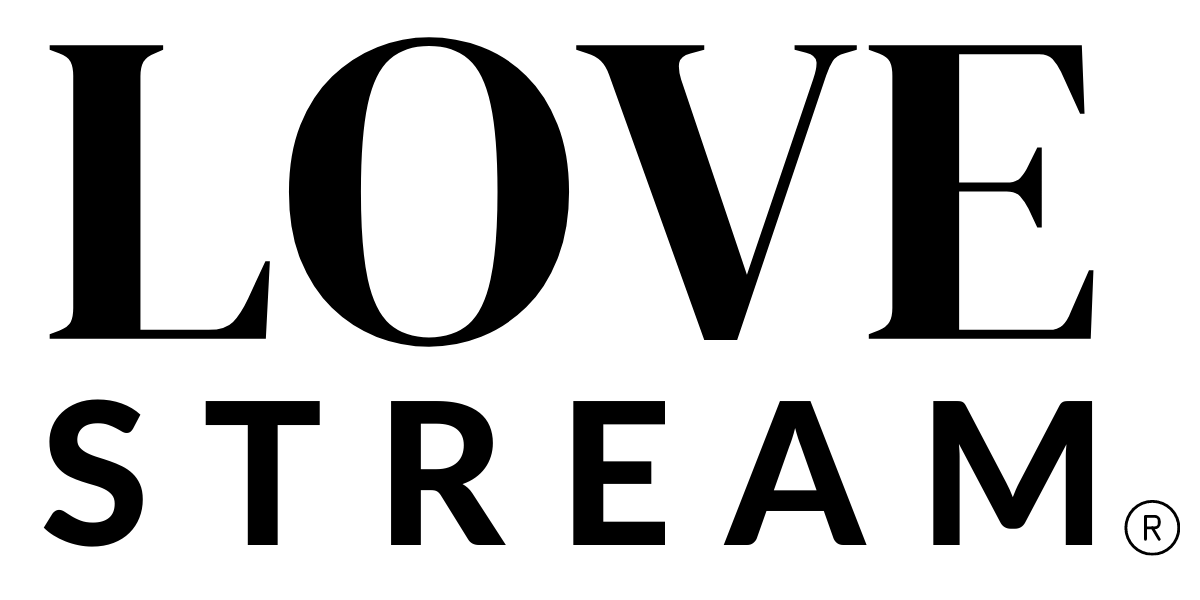5 Must-Dos to Make Sure Your Virtual Wedding Goes Smoothly
Is your virtual wedding coming up soon? Make sure you are fully prepared. When working with LoveStream, we’ll make sure to guide you through all of the technical stuff, so you feel confident on the day of your wedding. But to give you a little more reassurance, here are five things you must do to ensure your live stream wedding goes smoothly whether you are working with us or DIYing it.
Check Your Tech
Whether you are doing a self-guided tech check with our Basic package or a guided one with our Plus and Premium packages, don’t skip this part! This will ensure you know how everything is going to work when it’s ceremony time. Everyone who will be helping run your live stream should be present for the tech check – your wedding planner, your cousin whose phone you’re borrowing, your day-of contact, to name a few people who might be there.
Charge Your Live Streaming Devices
All of your devices should be fully charged when the live stream starts. While most wedding live streams typically last about an hour, your phone or tablet will be working hard during that hour. Also, take into consideration that older devices might not have the same battery capacity as newer ones.
Pro Tip: iPhones make it SUPER easy to check your battery health, by clicking the following: Settings > Battery > Battery Health
Make Sure your Connection is Strong
Run a speed test on your devices to make sure your WiFi or cellular connection is going to be strong enough to give your virtual wedding guests a great experience. If you’re working with LoveStream, we’ll guide you through this and can provide you with options if your connection is lacking.
Have a Day-Of Wedding Live Stream Master
When you work with LoveStream, we’ll be monitoring your wedding from our offices in Charlotte. That said, make sure you have someone on your end taking care of making sure everything is set up and working on the big day.
Check Your Device Settings
Remember these “Big Three” things when you go into your device settings.
1. Set your device to never lock when there is inactivity.
2. Turn your device on Do Not Disturb to prevent notifications.
3. Turn the rotation lock off so that your phone will film horizontally, not vertically.
Have Any Questions? Ask Us!
Our goal is to make live streaming your wedding as simple as possible. By checking off a few boxes, you can feel confident on wedding day that everything should go smoothly.
If you have any more questions, ask here!
photo credit: Ariel Kaitlin Photography