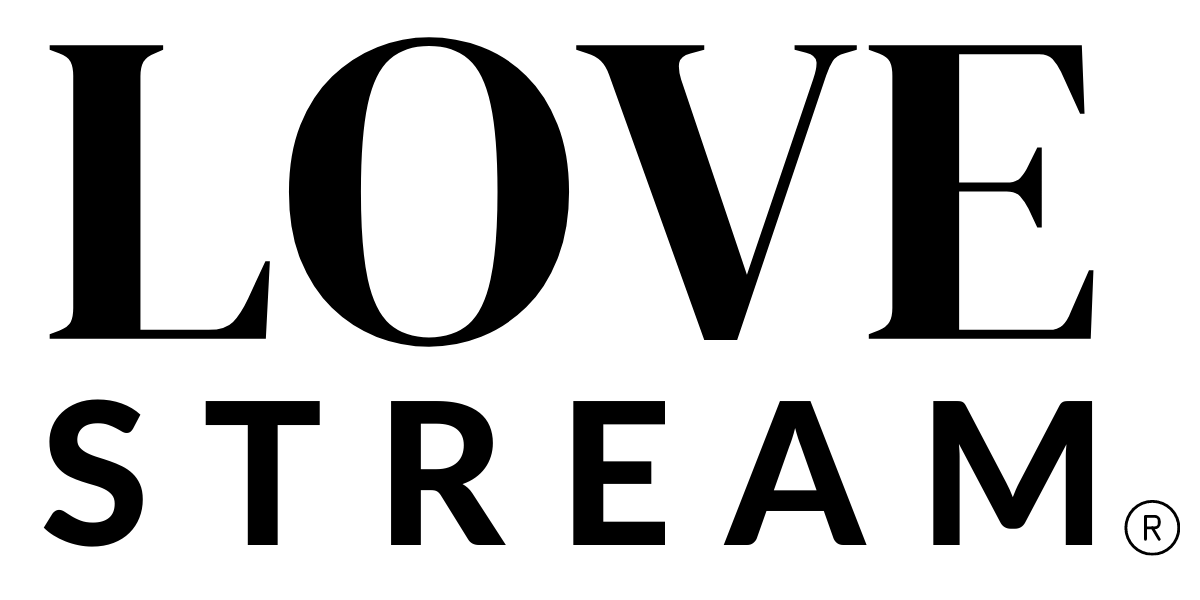Internet Connection and Your Virtual Wedding
When live streaming your wedding, whether you are using LoveStream, Facebook, YouTube, Zoom or another virtual wedding platform, the single biggest factor that affects the quality of your live stream is the strength of your internet connection.
When you book with LoveStream, we walk you through important tips to ensuring your connection is strong enough to stream, as well as what to do if it’s not. Today, we’ll share a few of the tips that we tell our couples, as well as a few extras, so you can feel confident when it comes time to stream your wedding.
Don’t Give Out the Wi-Fi Password
You may have heard of bandwidth. Without getting too technical, each Wi-Fi network has a certain amount of bandwidth. Imagine the bandwidth is like cake. The more people you have who want to eat cake, the smaller each slice will be.
If you can keep people off the network you’ll be using to live stream your wedding, you can have that cake all to yourself!Test Cellular AND Wi-Fi on All Devices
If you are using multiple cameras to live stream your wedding, you’ll want to test the connection speed on ALL of the devices, not just on one. An older phone might have a slower processing speed on the same Wi-Fi network than a brand-new phone.
Alternately, if device one has Verizon and device two has T-Mobile, you might find that device one performs better on Wi-Fi while device two performs better on cellular. It’s okay to use a combination!Test Your Internet Speed
We just mentioned testing cellular and Wi-Fi – so, what does that mean? How do you do that? Thankfully, it’s super easy. Open an internet browser on the device you want to test and go to Speedtest.net. Click ‘Go’ and wait for your results.
You will receive upload and download speed results in the form of Mb/second. An upload speed of at least 5Mb/second is required to stream, but the higher, the better. If your speed is low on cellular, try turning on Wi-Fi and vice versa. If it is low on both, look into other options like a hotspot or upgrading your internet for a month.Close Unused Apps
If you’re streaming from a phone, be sure to close out of any apps you aren’t using. Some apps use bandwidth in the background, so closing these before you start streaming will ensure that your phone is focusing the Wi-Fi on your virtual wedding and not on background apps.Turn Off Background App Refresh
Even apps that are not currently open can still use data by automatically refreshing or updating in the background. Turn this setting off to help boost your speed for the apps you are actively using.Update Your Devices
Whether you are using an iPhone, Android, laptop or something else, be sure it’s up to date with the latest software offered by your provider.
High-Definition Virtual Weddings
The quality of your wedding live stream is going to be highest when you have fast internet or cellular speed combined with a newer device, such as an iPhone 11 or 12, Pixel 4 or 5, or another new smartphone. With the right combination of a new device and good internet speed, your virtual wedding can have stunning quality.
Keep in mind that smartphones and tablets will almost always have a higher camera quality than a laptop or webcam when it comes to streaming video.
Want to learn more about LoveStream virtual weddings? Reach out to our team for a free demo!